Job Roles are used in reporting to bring together groups of employees with similar functions. We therefore recommend that if you have more than a few employees, you keep the roles broad – treating them as categories, rather than individual job titles. (Employee’s specific job titles can be added on their profile page).
To add job roles, go to the WP Dashboard → WPHR Manager → Roles page:
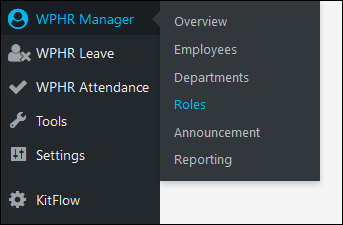
You will now see a listing of role if any have already been set up. By clicking on a role name you can access a list of all employees in that role.
To add new roles, click the ‘Add New‘ button at the top of the screen. Enter the role name and optional description in the pop up box, the click ‘Create Role‘ to save.


