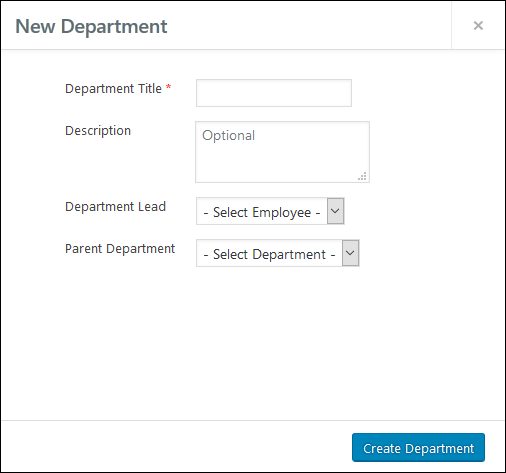To add departments, go to the WP Dashboard → WPHR Manager → Departments page:
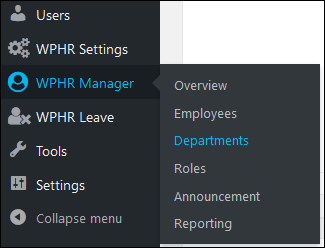
You will now see a list of departments.
If any have already been set up the display will show the department name, lead manager and number of employees. Click on any existing department name to see a list of employees in that department.
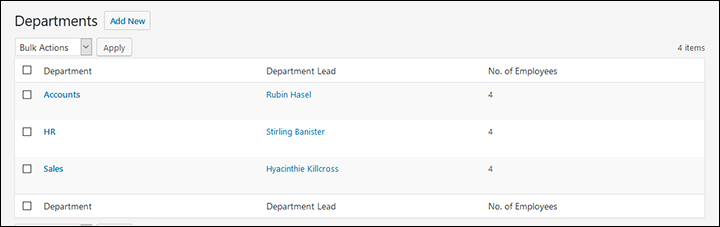
Click the ‘Add New’ button and a screen will pop up. Enter the information you need and click ‘Create Department’ to save.