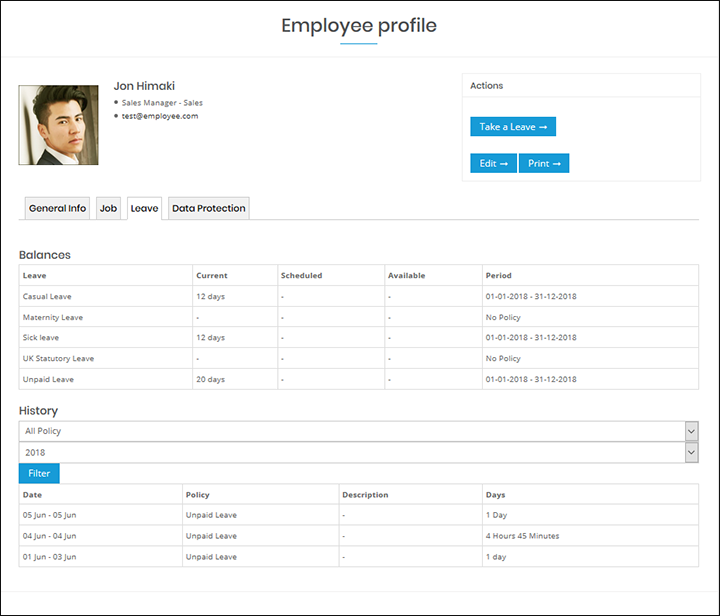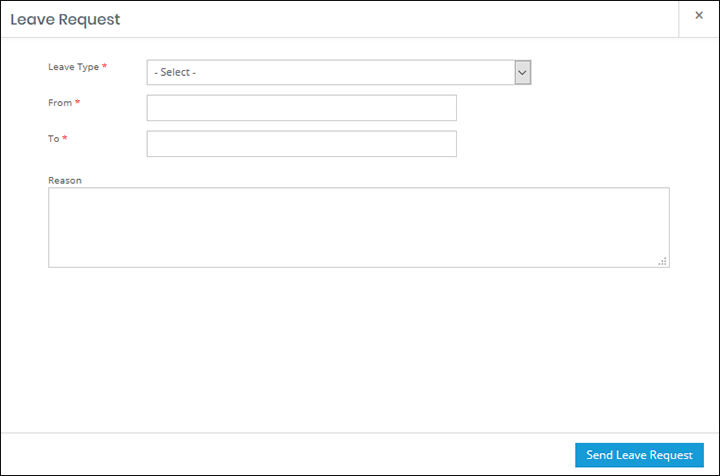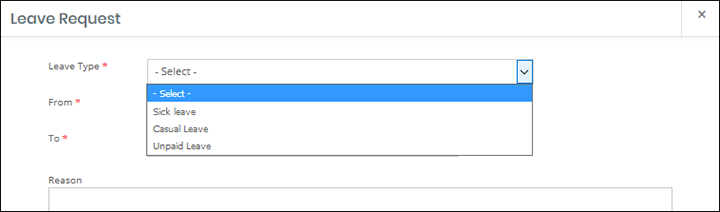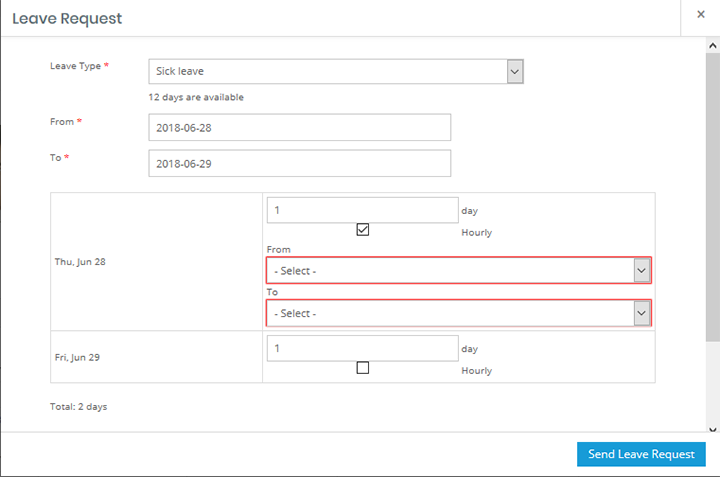Here you can track what holiday / leave allowances you have used and what is still available.
Requesting Leave
To request leave, click the ‘Take a Leave’ button in the Actions box on the top right of your screen.
You will then see a blank leave request screen:
First select the type of leave you are applying for using the ‘Leave Type’ drop down. (These options are configured by your organisation and may vary from the policy types shown below):
Once you select the dates for your leave, additional options will display. If you need to book less than a whole day, tick the ‘Hourly’ check box and you will see a drop down menu allowing you to select any time of the day in 15 minute intervals.
You can then explain why you are requesting the leave in the ‘Reason’ Box.
Click ‘Send Leave Request’ and your manager / HR department will be notified.